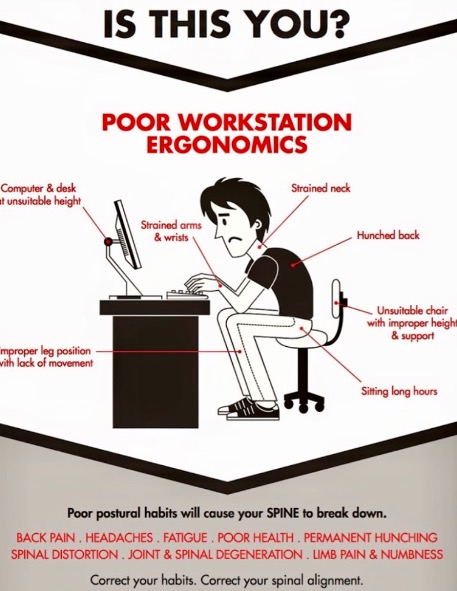
At the clinic we have noticed an increase in neck, low back, shoulder, elbow and wrist injuries due to people working longer hours at home with a poor desktop setup. One survey showed 81% of people working from home now experience some back, neck or shoulder pain compared to when they worked at the office. 48% said they are less physically active than before the lockdown.
For many, this change of working environment is most likely to become normal as many offices have found this reduces office space (and cost) and staff can still be productive.
Most experience pain due to improper posture/position or overuse due to longer hours. We work on the couch, our favorite lazy boy or at the kitchen table and may sit for hours on end without a break.Sitting can be hard for your low back as all of your upper body weight is resting on your low back, which can result in increased loading on your spine and cause nerve impingements.
Fortunately, there is a lot you can do with simple changes to your work set-up and habits. Read on!
Some tips and changes for people working from home:
Check out this great video on tips for working from home and see the written highlights below.
Make sure you get some movement
Set a timer for every 30 minutes to remind yourself to stop sitting. Get up, stretch, walk, or do anything to change up your position for a couple of minutes. Check out these great exercises that are good for those doing a lot of desk work from home.
Update your work set up
Use a good, supported chair when sitting and try standing if you can during your day. Put a box under your computer or laptop to create some height so you can switch to standing periodically.
Invest in ergonomic workstation/space or a sit/stand desk. When it comes to your health, it is definitely worth it! For under $200 – you can buy an adjustable sit-stand workstation. Check with your company to see if they are willing to purchase one for you.
Check your posture
Make sure you sit up straight with your lower back and mid back touching the back of the chair and your head should be under 30 degrees angle looking down on your screen. This means bring your screen of your laptop, iPad, phone up from lying flat to 60 degrees angle. Check out a visual guide to postural tips for sitting and standing here.
Sometimes I tell clients to put a tennis ball behind their mid back and chair, if they start to lean forward the tennis ball will drop what will give you a reminder to keep your back against the backrest.
Join online meetings standing and when taking phone calls try walking around. You will use different muscle groups rather than repetitively using the same muscles when sitting.
Pay attention to the desktop ergonomics
- The top of your monitor should be at 2-3 inches above eye level
- You should sit about an arm’s length away from your monitor
- You shouldn’t have to squint when you are looking at your monitor (poor lighting or check you eyesight)
- Push your low back and hips into the back of the chair
- Adjust the chair so that both feet are resting flat on the floor
- The backs of your knees should be clear of the front of the seat cushion to reduce pressure on the blood vessels behind the knees to ensure better circulation.
- Your arms and arm rests should be parallel with your keyboard, with your hands and wrists in a straight position.
- Again, a good supportive chair is important. They even have female and male specific chairs now! 🙂
Comments are closed.